Talking about the Internet makes it necessary to use short terms like CGI, FTP, JAVA...
...What do they mean?
We cannot avoid using these terms and abreviations and this is why we want to explain the most important ones to you:
CGI (Common Gateway Interface)
CGI enables a www-browser (for example Netscape or your Internet Explorer) to carry out a programme on a www-server and to show the results.
For example CGI programmes can increase a meter on a server and transmit the results as graphics to the browser:
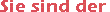

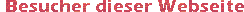
Another application is the online-creation of webpages in order to show for example search results or a product in an online ordering system.
FTP (File Transfer Protocol)
FTP is used for file transfer on the Internet. VIA FTP your clients have easy access to a sub-file of your virtual webserver containing information for them.
There is no need for extra software in order to receive these files. You can use Nescape or the Internet Explorer and your clients can be led by a link (for example: ftp://demo.accordata.net) to your FTP page.
You only need a supplementary programme to update your homepage. We recommend the FTP Explorer http://www.ftpx.com/
TELNET
With TELNET you can log in to a server and work with it via Internet. In Windows 95 you just press the buttons, "start", "launch programme" and type for example "telnet demo.accordata.net".
After passing the access control you can use all the Linux commands and tools.
HTML
This stands for Hyper Text Markup Language. It has become the standard name for the format of webpages.
The layout of your webpages is programmed with so-called tags. For example "<center><b>Test</b></center>" produces the following text:
Test
Some programmes produce these tags automatically. In order to take all the advantages of HTML (forms, Java-scripts) a programming in HTML itself is unavoidable.
HTML forms
One of the most important features of HTML is the possibility to create forms. With the help of forms "input masks" can be created for your clients. The content of these masks can be transferred to evaluation programmes for processing. In the following example the data entered by the user will be shown after pressing the button.
Java scripts
By introducing Java scripts with Netscape 2.0, webpages are no longer reduced to a static design but interactive communication with the user is possible.
In contrary to CGI scripts that are carried out on the server site, Java scripts are carried out on your computer. These scripts are integrated into the browser. They can react to mouse movements and change the text of the status line.
 this button changes its appearance by passing the mouse over it.
this button changes its appearance by passing the mouse over it.
![]() this button changes its appearance by passing the mouse over it.
this button changes its appearance by passing the mouse over it.